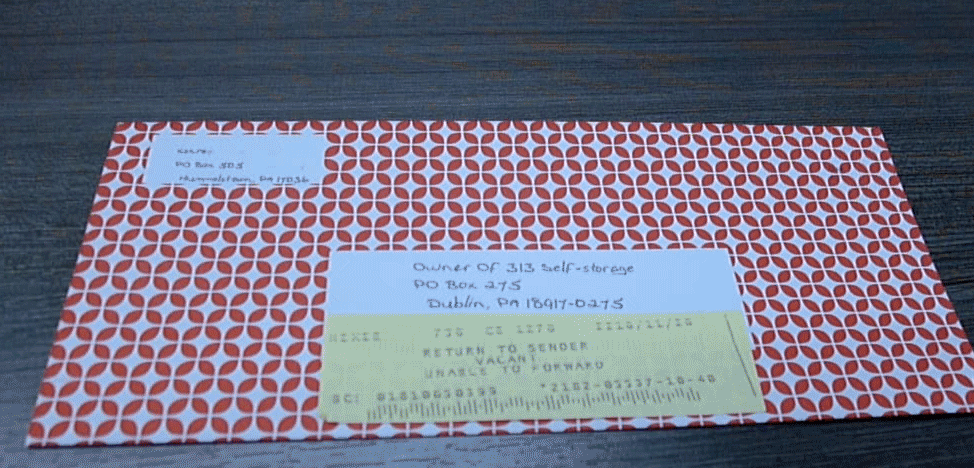How-to
Scan each mailer’s ORIGINAL barcode (the one physically printed on your mail piece), by holding your mail piece up to your webcam. The full barcode should be within the scanning screen for it to capture properly. Once scanned, you will hear a beep and a new row will be displayed in the field below the image.
Start with your mail piece further away and come towards the camera slowly for best results.
FAQs
Does this work for any returned mail I have received? – This will only work for mail that was sent out through Open Letter Marketing after January 1, 2023.
I am scanning the yellow sticker on the mail piece and it’s not working. – The first step is to remove the yellow or white “Nixie” labels on your mail pieces. These large stickers are added by USPS and are not supported by a scanner.
Do Real Penned products work with this scanner? – Our Real Penned Products do not have a barcode on them, so they will not work with the Returned Mail Scanner.